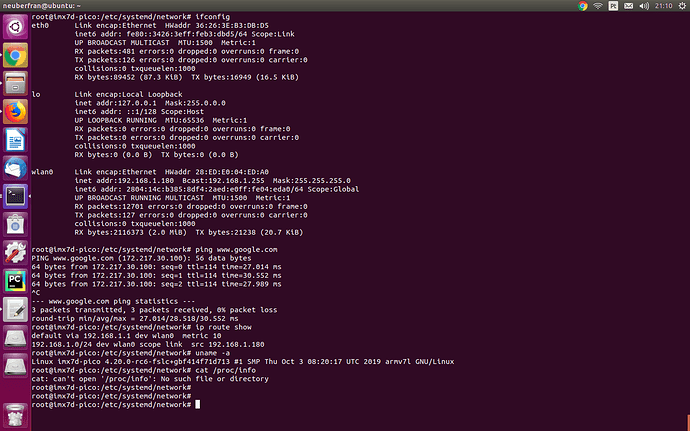Yeah, that’s a good troubleshooting step. I always try to maintain a build without Mender integrated to use as a testing step. Good luck.
Drew
@dellgreen @drewmoseley Works in Yocto 2.0 by technexion using interfaces file and not systemd.networkd:
root@pico-imx7:~# cat /etc/network/interfaces
auto lo
iface lo inet loopback
iface wlan0 inet dhcp
wireless_mode managed
wireless_essid any
wpa-driver wext
wpa-conf /etc/wpa_supplicant.conf
iface atml0 inet dhcp
Wired or wireless interfaces
auto eth0
iface eth0 inet dhcp
iface eth1 inet dhcp
iface usb0 inet static
address 192.168.7.2
netmask 255.255.255.0
network 192.168.7.0
gateway 192.168.7.1
iface bnep0 inet dhcp
that good news, given that is a totally different image, i would guess the problem was caused by how the previous image was put together. I would be less likely to be a systemd-networkd issue given how heavily and widespread it is used.
Does technexion have newer yocto versions to test as 2.0 is end-of-life? (2.6, 2.7 etc)
@dellgreen Did you notice some differences in the output of the ip route show commands from before and now, mainly in the inclusion of the line below: 192.168.1.1 dev eth1 scope link ???
richard-hu said::
Actually, our next milestone will be Yocto 2.5(Sumo) which is based on NXP official linux 4.14.78_1.0.0_ga.
At least, we don’t have clear plan to upgrade to Yocto 2.6(Thud) in the first half of 2019.
PICO-IMX7D is already supported in mainline kernel.
https://patchwork.kernel.org/patch/10720779/
It means PICO-IMX7D is supported by Yocto community .
It might not too difficult to add meta-qt support for Yocto community.
I think it might be the quickest way to get Yocto 2.6 with QT 5.12 on PICO-IMX7D.
ip routes whilst subtly different look fine for both, albeit i’m not a iptables expert. I think the “proto kernel” bit is a tag to show how and what added the rule. Might be worth comparing the kernel versions between the image that now works and the one that didn’t to see if this sheds any light on the problem. ( uname -a)
The technexion stuff looks really old, and worryingly that their rocko branch (2.4 EOL) is maintained whist their sumo (2.5 EOL) is unmaintained.
I had similar issues with my board and in the end went with using poky from the main site and added uboot and kernel from fscl community supported layers that were well maintained. However i am not advocating this for you unless you enjoy a challenge as its challenging work and not something that can be talked through via a forum. 
@dellgreen If you could send me 1 email with the steps for me to have an image (Yocto 2.5 (Sumo) or 2.4 - codename Rocko: *…sdimg), based on what richard-ru said, I would like to thank: neuberfran@gmail.com
I think at this point it would be worth going back to the reading material and build your own image from first principles so you can, not be restricted/dependent on the manufacturer for your entire build but just on one or two layers that relate to them or not at all if your device is supported in mainline Uboot and kernel. The learning outcomes from that will be very beneficial to in the long term as embedded is complex
https://www.yoctoproject.org/docs/current/mega-manual/mega-manual.html
@drewmoseley @dellgreen Now I can ping to 192.168.1.1. After change [Match] to [match]. I have issue in ping 8.8.8.8 and udhcpc -i eth0
root@imx7d-pico:/etc# networkctl
IDX LINK TYPE OPERATIONAL SETUP
1 lo loopback routable configured
2 can0 n/a off pending
3 can1 n/a off pending
4 eth0 ether routable configuring
5 sit0 sit routable configuring
6 wlan0 wlan no-carrier configuring
Changing Match to match is invalid, which means your network file apply to all interfaces.
" A network file is said to match a network interface if all matches specified by the [Match] section are satisfied. When a network file does not contain valid settings in [Match] section, then the file will match all interfaces and systemd-networkd warns about that"
@dellgreen this link is very cool. I can wifi with Yocto 2.6-thud: https://patchwork.kernel.org/patch/10066323/
But I need do three commands below, before restart:
wpa_passphrase test 12345678 > /etc/wpa_supplicant.conf
wpa_supplicant -B -i wlan0 -c /etc/wpa_supplicant.conf -D nl80211 &
udhcpc -i wlan0
I need mii info in my u-boot
Hit any key to stop autoboot: 0
=> mii info
Unknown command ‘mii’ - try ‘help’
A post was split to a new topic: Systemd-networkd: static IP device not able to reach non-local addresses