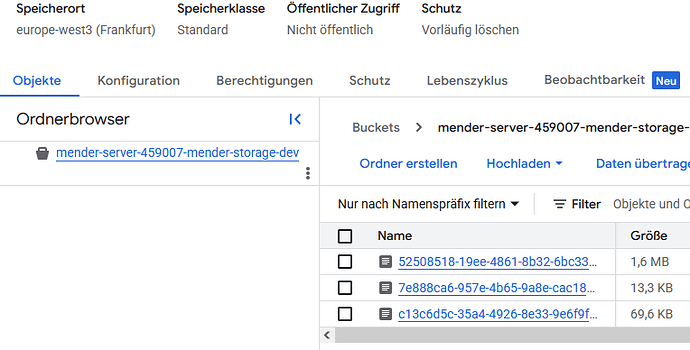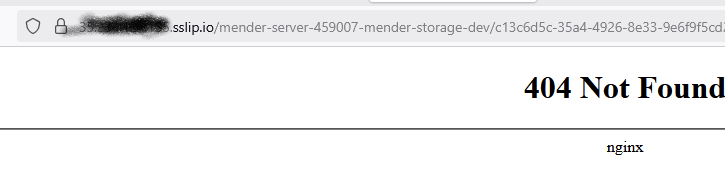Hi everyone,
I’m running into an issue with my self-hosted deployment of Mender Community Server 4.0.0.
I’m using AWS S3 as storage, and I’m unable to download artifacts from either the UI or the client.
The errors I’m seeing on the client are:
- error: Unexpected status code while fetching artifact: Not Found
- error: HTTP stream contains a body, but a reader has not been created for it GET https://<mender-server-url>/53129dae-4973-462f-8de2-0103158d4691?X-Amz-Algorithm=AWS4-HMAC-SHA256&X-Amz-Credential=<aws-access-key-id>%2F20250321%2F<aws-region>%2Fs3%2Faws4_request&X-Amz-Date=20250321T110702Z&X-Amz-Expires=86400&X-Amz-Signature=<signature>&X-Amz-SignedHeaders=host&response-content-disposition=attachment%3B+filename%3D%22<filename>%22&response-content-type=application%2Fvnd.mender-artifact&x-id=GetObject:
I suspect this might be related to either the storage configuration (even though upload and delete of artifacts is working correctly) or something related to the storage_proxy.
I’m using the configuration suggested in the server installation tutorial:
s3:
AWS_URI: "${STORAGE_ENDPOINT}"
AWS_BUCKET: "${STORAGE_BUCKET}"
AWS_ACCESS_KEY_ID: "${AWS_ACCESS_KEY_ID}"
AWS_SECRET_ACCESS_KEY: "${AWS_SECRET_ACCESS_KEY}"
api_gateway:
storage_proxy:
enabled: true
url: "${STORAGE_ENDPOINT}"
customRule: "PathRegexp(`^/${STORAGE_BUCKET}`)"
Has anyone encountered a similar issue or have ideas on what might be going wrong?
Thanks in advance for any help!
robgio
March 21, 2025, 4:13pm
2
Hi @antonio-mancuso-vado ,false?
AWS_URI: "https://s3.<your-aws-region>.amazonaws.com"
AWS_BUCKET: "${STORAGE_BUCKET}"
AWS_REGION: "${AWS_BUCKET}"
AWS_ACCESS_KEY_ID: "${AWS_ACCESS_KEY_ID}"
AWS_SECRET_ACCESS_KEY: "${AWS_SECRET_ACCESS_KEY}"
AWS_FORCE_PATH_STYLE: "false"
Hello @robgio , thank you for the reply, I tried implementing those changes but without success. I still have the same issue
robgio
March 21, 2025, 4:27pm
4
Hi @antonio-mancuso-vado could you maybe share your full values file? (without any secret of course)
Here:
ingress:
enabled: true
annotations:
cert-manager.io/issuer: "letsencrypt"
ingressClassName: traefik
path: /
hosts:
- <server-url>
tls:
# this secret must exists or it can be created from a working cert-manager instance
- secretName: mender-ingress-tls
hosts:
- <server-url>
global:
s3:
AWS_URI: "https://s3.eu-central-1.amazonaws.com"
AWS_BUCKET: <bucket-name>
AWS_REGION: "eu-central-1"
AWS_ACCESS_KEY_ID: <aws-access-key-id>
AWS_SECRET_ACCESS_KEY: <aws-secret-access-key>
AWS_FORCE_PATH_STYLE: "false"
url: <server-url>
mongodb:
existingSecret: "mender-mongo"
nats:
existingSecret: "mender-nats-url"
redis:
existingSecret: "mender-redis-url"
# Disable the integrated Redis subchart:
redis:
enabled: false
# Disable the integrated NATS subchart:
nats:
enabled: false
# Disable the integrated MongoDB subchart:
mongodb:
enabled: false
api_gateway:
storage_proxy:
enabled: true
url: "https://s3.eu-central-1.amazonaws.com"
customRule: "PathRegexp(`^/<bucket-name>`)"
For context, we also tried without the api_gateway directive
robgio
March 25, 2025, 9:49am
6
Hi @antonio-mancuso-vado ,https://s3.amazonaws.com
So:
global:
s3:
AWS_URI: "https://s3.amazonaws.com"
AWS_BUCKET: <bucket-name>
AWS_REGION: "eu-central-1"
AWS_ACCESS_KEY_ID: <aws-access-key-id>
AWS_SECRET_ACCESS_KEY: <aws-secret-access-key>
AWS_FORCE_PATH_STYLE: "false"
Thanks
robgio
March 25, 2025, 9:50am
7
Additionally, any logs from the Deployments service could help
Hello @robgio , I tried changin the AWS_URI as suggested but without success.
This is the logs of the deployment pod, I can’t make much out of it, sorry:
time="2025-03-25T10:35:28Z" level=info byteswritten=643 caller="accesslog.(*AccessLogMiddleware).LogFunc@middleware.go:165" method=GET path=/api/management/v1/deployments/deployments qs="status=pending&per_page=20&page=1&sort=desc" request_id=fcd4badb-bb4a-4dd3-9aac-3b547d1dc67c responsetime="908.653µs" status=200 ts="2025-03-25T10:35:28.777Z" type=HTTP/1.1 user_id=1632bd6b-a9d2-4333-a150-7ae338b6993e useragent="Mozilla/5.0 (X11; Linux x86_64) AppleWebKit/537.36 (KHTML, like Gecko) Chrome/134.0.0.0 Safari/537.36"
time="2025-03-25T10:35:28Z" level=info byteswritten=2 caller="accesslog.(*AccessLogMiddleware).LogFunc@middleware.go:165" method=GET path=/api/management/v1/deployments/deployments qs="status=inprogress&per_page=20&page=1&sort=desc" request_id=23dc4411-2474-4d57-b4cb-a96903d80250 responsetime=2.641ms status=200 ts="2025-03-25T10:35:28.779Z" type=HTTP/1.1 user_id=1632bd6b-a9d2-4333-a150-7ae338b6993e useragent="Mozilla/5.0 (X11; Linux x86_64) AppleWebKit/537.36 (KHTML, like Gecko) Chrome/134.0.0.0 Safari/537.36"
time="2025-03-25T10:35:32Z" level=info byteswritten=641 caller="accesslog.(*AccessLogMiddleware).LogFunc@middleware.go:165" method=GET path=/api/management/v1/deployments/deployments/f40f9b95-df09-4d66-ba26-fd418394546b qs= request_id=591be280-f363-49f8-8275-7f510fca07b2 responsetime=1.288ms status=200 ts="2025-03-25T10:35:32.895Z" type=HTTP/1.1 user_id=1632bd6b-a9d2-4333-a150-7ae338b6993e useragent="Mozilla/5.0 (X11; Linux x86_64) AppleWebKit/537.36 (KHTML, like Gecko) Chrome/134.0.0.0 Safari/537.36"
time="2025-03-25T10:35:33Z" level=warning byteswritten=30 caller="accesslog.(*AccessLogMiddleware).LogFunc@middleware.go:165" method=POST path=/api/devices/v2/deployments/device/deployments/next qs= request_id=f3a4aa69-ec8f-4a88-aad8-b733d979243d responsetime="26.801µs" status=404 ts="2025-03-25T10:35:33.526Z" type=HTTP/1.1 useragent=
time="2025-03-25T10:35:33Z" level=info byteswritten=773 caller="accesslog.(*AccessLogMiddleware).LogFunc@middleware.go:165" device_id=2b6d0b18-1d35-4437-94b1-87bd06b80af1 method=GET path=/api/devices/v1/deployments/device/deployments/next plan=enterprise qs="artifact_name=REDACTED&device_type=REDACTED" request_id=b1986be9-faba-4cf0-8cfa-a912ab7a1cd3 responsetime=40.333ms status=200 ts="2025-03-25T10:35:33.916Z" type=HTTP/1.1 useragent=
time="2025-03-25T10:35:34Z" level=info msg="status: {Status:downloading SubState:}" caller="http.(*DeploymentsApiHandlers).PutDeploymentStatusForDevice@api_deployments.go:1471" device_id=2b6d0b18-1d35-4437-94b1-87bd06b80af1 plan=enterprise request_id=d78d4f03-d307-4cae-bcb4-efc25efe81ea
time="2025-03-25T10:35:34Z" level=info msg="New status: downloading for device 2b6d0b18-1d35-4437-94b1-87bd06b80af1 deployment: f40f9b95-df09-4d66-ba26-fd418394546b" caller="app.(*Deployments).updateDeviceDeploymentStatus@app.go:1684" device_id=2b6d0b18-1d35-4437-94b1-87bd06b80af1 plan=enterprise request_id=d78d4f03-d307-4cae-bcb4-efc25efe81ea
time="2025-03-25T10:35:34Z" level=info byteswritten=0 caller="accesslog.(*AccessLogMiddleware).LogFunc@middleware.go:165" device_id=2b6d0b18-1d35-4437-94b1-87bd06b80af1 method=PUT path=/api/devices/v1/deployments/device/deployments/f40f9b95-df09-4d66-ba26-fd418394546b/status plan=enterprise qs= request_id=d78d4f03-d307-4cae-bcb4-efc25efe81ea responsetime=8.511ms status=204 ts="2025-03-25T10:35:34.286Z" type=HTTP/1.1 useragent=
time="2025-03-25T10:35:34Z" level=info msg="status: {Status:failure SubState:}" caller="http.(*DeploymentsApiHandlers).PutDeploymentStatusForDevice@api_deployments.go:1471" device_id=2b6d0b18-1d35-4437-94b1-87bd06b80af1 plan=enterprise request_id=412acfd4-fc71-42a4-9998-e43e5f9a61d2
time="2025-03-25T10:35:34Z" level=info msg="New status: failure for device 2b6d0b18-1d35-4437-94b1-87bd06b80af1 deployment: f40f9b95-df09-4d66-ba26-fd418394546b" caller="app.(*Deployments).updateDeviceDeploymentStatus@app.go:1684" device_id=2b6d0b18-1d35-4437-94b1-87bd06b80af1 plan=enterprise request_id=412acfd4-fc71-42a4-9998-e43e5f9a61d2
time="2025-03-25T10:35:34Z" level=info byteswritten=0 caller="accesslog.(*AccessLogMiddleware).LogFunc@middleware.go:165" device_id=2b6d0b18-1d35-4437-94b1-87bd06b80af1 method=PUT path=/api/devices/v1/deployments/device/deployments/f40f9b95-df09-4d66-ba26-fd418394546b/status plan=enterprise qs= request_id=412acfd4-fc71-42a4-9998-e43e5f9a61d2 responsetime=4.522ms status=204 ts="2025-03-25T10:35:34.945Z" type=HTTP/1.1 useragent=
time="2025-03-25T10:35:35Z" level=info byteswritten=0 caller="accesslog.(*AccessLogMiddleware).LogFunc@middleware.go:165" device_id=2b6d0b18-1d35-4437-94b1-87bd06b80af1 method=PUT path=/api/devices/v1/deployments/device/deployments/f40f9b95-df09-4d66-ba26-fd418394546b/log plan=enterprise qs= request_id=fd0256c0-d5fc-49c6-a07a-2ef2de620759 responsetime=64.909ms status=204 ts="2025-03-25T10:35:35.158Z" type=HTTP/1.1 useragent=
Hello @robgio , We discovered that the storage proxy must be manually disabled in 4.0.0. Removing the directive is not sufficient.
We changed it:
api_gateway:
storage_proxy:
enabled: false
So it was a dumb and wrong configuration on our part
1 Like
robgio
July 8, 2025, 8:34am
10
Hello @antonio-mancuso-vado ,
Thank you
Hi,storage_proxy also causes failures, and I’d like to help to debug, could you tell me what you would need from logs / config?
# Mender Helm Chart Values Template
# This file is used by the combined Terraform configuration
global:
url: https://${actual_domain}
storage: aws
admin:
email: ${admin_email}
password: ${admin_password}
s3:
AWS_URI: "https://storage.googleapis.com"
AWS_BUCKET: ${storage_bucket}
AWS_REGION: ${region}
AWS_FORCE_PATH_STYLE: "false"
AWS_ACCESS_KEY_ID: ${hmac_access_key}
AWS_SECRET_ACCESS_KEY: ${hmac_secret_key}
# Enable Kubernetes TLS secrets feature
featureGates:
k8sTlsSecrets: true
mongodb:
auth:
password: ${db_password}
ingress:
enabled: true
ingressClassName: "traefik"
path: /
annotations:
cert-manager.io/cluster-issuer: "letsencrypt-${ssl_environment}"
traefik.ingress.kubernetes.io/redirect-to-https: "true"
hosts:
- ${actual_domain}
tls:
- secretName: mender-tls
hosts:
- ${actual_domain}
api_gateway:
storage_proxy:
enabled: false
#doesn't work otherwise
robgio
July 11, 2025, 7:40am
12
Hi @simonbuehler , I see you’re using GCS as a backend, which doesn’t support virtual-hosted style, so you have to set:
s3:
AWS_FORCE_PATH_STYLE: "true"
Your full conf should be something like
s3:
AWS_URI: "https://storage.googleapis.com"
AWS_BUCKET: ${storage_bucket}
AWS_REGION: "us-east-1" # ignored with GCS
AWS_FORCE_PATH_STYLE: "true"
AWS_ACCESS_KEY_ID: ${hmac_access_key}
AWS_SECRET_ACCESS_KEY: ${hmac_secret_key}
api_gateway:
storage_proxy:
enabled: true
url: "https://storage.googleapis.com"
customRule: "PathRegexp(\`^/${storage_bucket}\`)"
Thanks for the input @robgio ,customRule like
s3:
AWS_URI: "https://storage.googleapis.com"
AWS_BUCKET: ${storage_bucket}
AWS_REGION: ${region} # ignored with GCS
AWS_FORCE_PATH_STYLE: "true"
AWS_ACCESS_KEY_ID: ${hmac_access_key}
AWS_SECRET_ACCESS_KEY: ${hmac_secret_key}
api_gateway:
storage_proxy:
enabled: true
url: "https://storage.googleapis.com"
customRule: 'PathRegexp(`^/${storage_bucket}`)' # not really
customRule: "PathRegexp(\\`^/${storage_bucket}\\`)" # nope
customRule: "PathRegexp(\`^/${storage_bucket}\`)" # doesn't apply", Invalid escape sequence"
all lead to 404errors , so i’m a bit lost
robgio
July 11, 2025, 9:15am
14
Hi @simonbuehler ,
For example, your actual values file should looks like this:
# storage_bucket=my-mender-artifacts-storage
s3:
AWS_URI: "https://storage.googleapis.com"
AWS_BUCKET: "my-mender-artifacts-storage"
AWS_REGION: "us-east-1" # ignored with GCS
AWS_FORCE_PATH_STYLE: "true"
AWS_ACCESS_KEY_ID: "<redacted>"
AWS_SECRET_ACCESS_KEY: "<redacted>"
api_gateway:
storage_proxy:
enabled: true
url: "https://storage.googleapis.com"
customRule: "PathRegexp(`^/my-mender-artifacts-storage`)"
yes, they are evaluated by the terraform process like
values = [
templatefile("${path.module}/mender-values.yaml", {
domain = var.domain
...other vars ...
})
]
it’s just not working with the storage_proxy enabled
robgio
July 11, 2025, 12:05pm
16
Hi @simonbuehler , can you please double check if the values file has been correctly generated?
# assuming: helm chart name is mender
# assuming: helm chart namespace is mender
helm get values mender -n mender
Can you please get to Mender UI, in the Releases page, expand one of the releases, find the “DOWNLOAD ARTIFACT” button, and right-click to copy the link address?
https://my-mender.example.com/my-mender-artifacts-storage
If this is the case, and the storage proxy is configured correctly, the API Gateway (traefik) is relying the requests to https://my-mender.example.com/my-mender-artifacts-storage for you towards the GCS bucket.
kubectl get cm api-gateway-traefik -o yaml -n mender
You should see this route:
#
# storage_proxy
#
storage_proxy:
entrypoints: http
middlewares:
- ratelimit
- storageProxyHeaders
rule: "PathRegexp(`^/replace-with-your-bucket-name`)"
priority: 65535
service: storage_proxy
tls: false
and this service:
storage_proxy:
loadBalancer:
passHostHeader: false
servers:
- url: https://storage.googleapis.com
of course:
helm get values mender -n mender
$ helm get values mender -n mender
USER-SUPPLIED VALUES:
api_gateway:
storage_proxy:
customRule: PathRegexp(`^/mender-server-459007-mender-storage-dev`)
enabled: true
url: https://storage.googleapis.com
link ishttps://x.x.x.x.sslip.io/mender-server-459007-mender-storage-dev/c13c6d5c-35a4-4926-8e33-9e6f9f5cd224
output of $ kubectl get cm api-gateway-traefik -o yaml -n mender
#
# storage_proxy
#
storage_proxy:
entrypoints: http
middlewares:
- ratelimit
- storageProxyHeaders
rule: "PathRegexp(`^/mender-server-459007-mender-storage-dev`)"
priority: 65535
service: storage_proxy
tls: false
and
storage_proxy:
loadBalancer:
passHostHeader: false
servers:
- url: https://storage.googleapis.com
which is strange as this are the expected values? thanks for looking into this btw!
robgio
July 11, 2025, 2:25pm
18
Hi @simonbuehler this seems all correct, as long as the GCS name is mender-server-459007-mender-storage-dev; so the error you’re experiencing is a 404 when you download the artifact?
To better dig into this, you should double check the object url, the one you got from the link: https://x.x.x.x.sslip.io/mender-server-459007-mender-storage-dev/c13c6d5c-35a4-4926-8e33-9e6f9f5cd224 → c13c6d5c-35a4-4926-8e33-9e6f9f5cd224; do you have an object (actually, a prefix) in your GCS bucket with this name?
Yes, there does exist this object:
but no idea why i get this 404 from (which) nginx
robgio
July 14, 2025, 7:46am
20
Nginx? Interesting; I’d look at the ingress/ingress controller/load balancer configuration: it looks like the issue is before Mender itself.