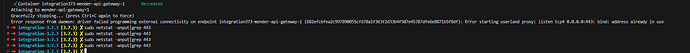OK.
mender doc v3.7 not display how to install MongoDB and NATS steps compare with v3.2.
I do not know perform following command whether is useful:
$ helm install my-release oci://registry-1.docker.io/bitnamicharts/mongodb
$ helm repo add nats https://nats-io.github.io/k8s/helm/charts/
$ helm repo update
$ helm search repo nats
Hi @Jiwangreal can you please verify your MongoDB connection? It looks like the service cannot reach the db.
Could you tell me how to test the connenction?
Hi @Jiwangreal , the MongoDB and NATS standalone charts has been removed from the docs because they have been integrated into the Mender Helm Chart: Mender Server | Mender documentation
You can either:
- bring your own NATS and MongoDB deployments (suggested for production usage), or:
- generate the sample
mender-3.7.3.ymlvalues file that provides the NATS and MongoDB subcharts.
To test the connection you can use a temporary mongosh pod and run a connection from there with your connection string.
OK, Fine. I try to use docker-compose instead of k8s to install mender -server. I try to perform: ./demo up, but display following error:
How can i fixing the problem?
It looks like the port 443 is already used in your machine. To let the Mender demo working, you need the port not to be in use.
Solved!
I use wsl2 to use docker-compose.334 ported is occupied by a vmware program in host. I need kill the program and restart ./demo up.
Performing following command in powershell:
netstat -ano|findstr “443”
tasklist

taskkill /f /pid 2980
Another question, only k8s mender server installations support mender server production installation? docker-compose not supported?
k8s mender server installations holds more features than docker-compose server installations ?
The two setups have the same features, but only the k8s one is supported in production.
Thanks a lot.